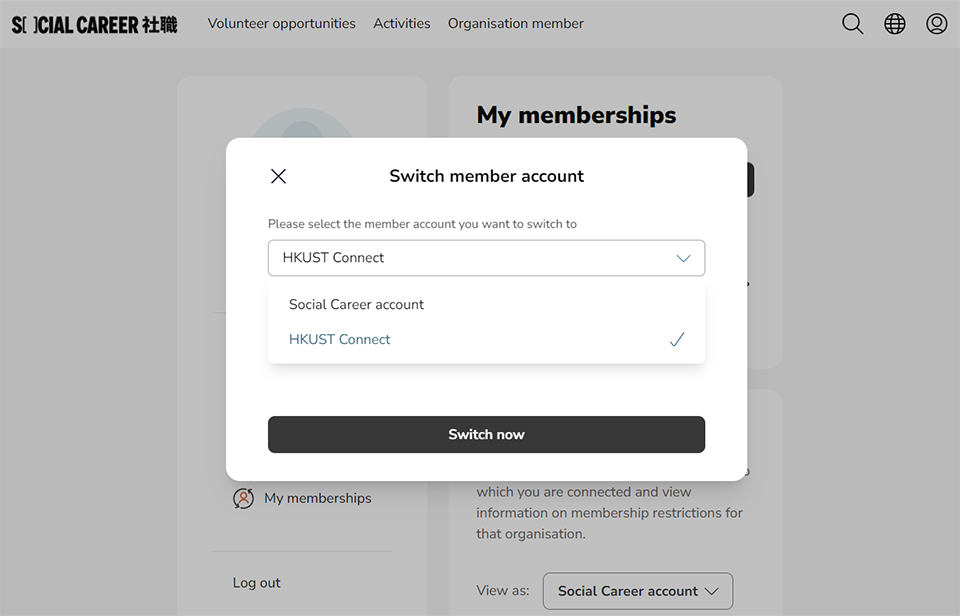Detailed Procedure
Step 1
Visit the HKUST Connect organization page on Social Career.
Step 2
Click “Join us”.
At the pop-up window, select University student membership form then click "Join now" to continue the registration with HKUST Connect.
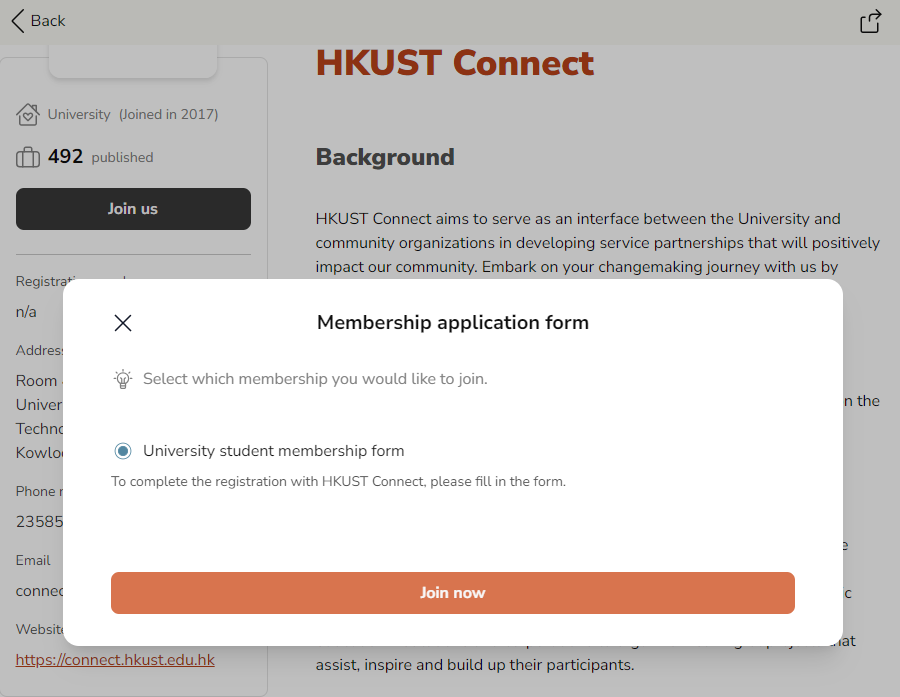
Step 3
- If you ALREADY have a Social Career account before 31 July 2023, log in with your existing log-in info to continue.
- If you DO NOT have a Social Career account, sign up for an account using your @connect.ust.hk HKUST email (recommended, attendance in a non-HKUST account will not be counted). The email could not be changed afterward.
For postgraduate students, please DO NOT use email alias to register.
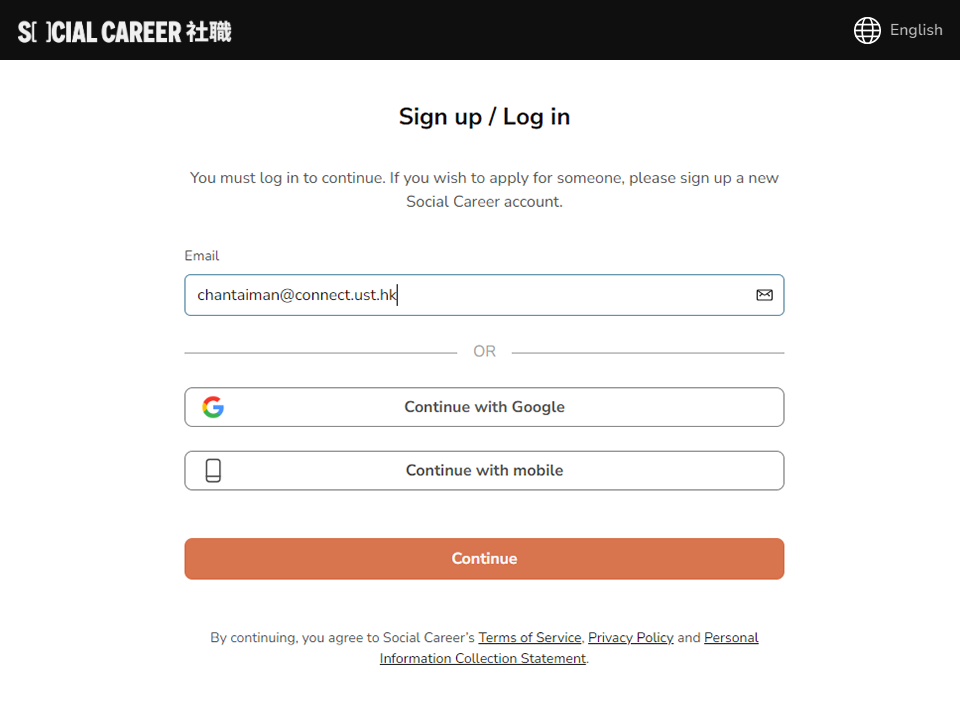
Verify your Social Career account
Check your registered email for a verification code to continue.
If the verification email does not appear in your inbox, please check your spam or junk mail folder.
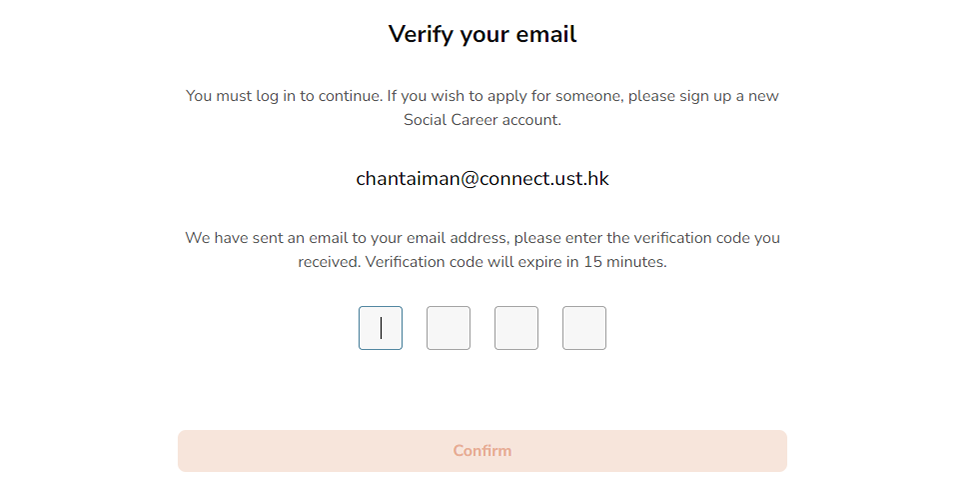
Step 4
Complete the HKUST Connect University student membership form. Please make sure you fill in your @connect.ust.hk HKUST email in the Email field.
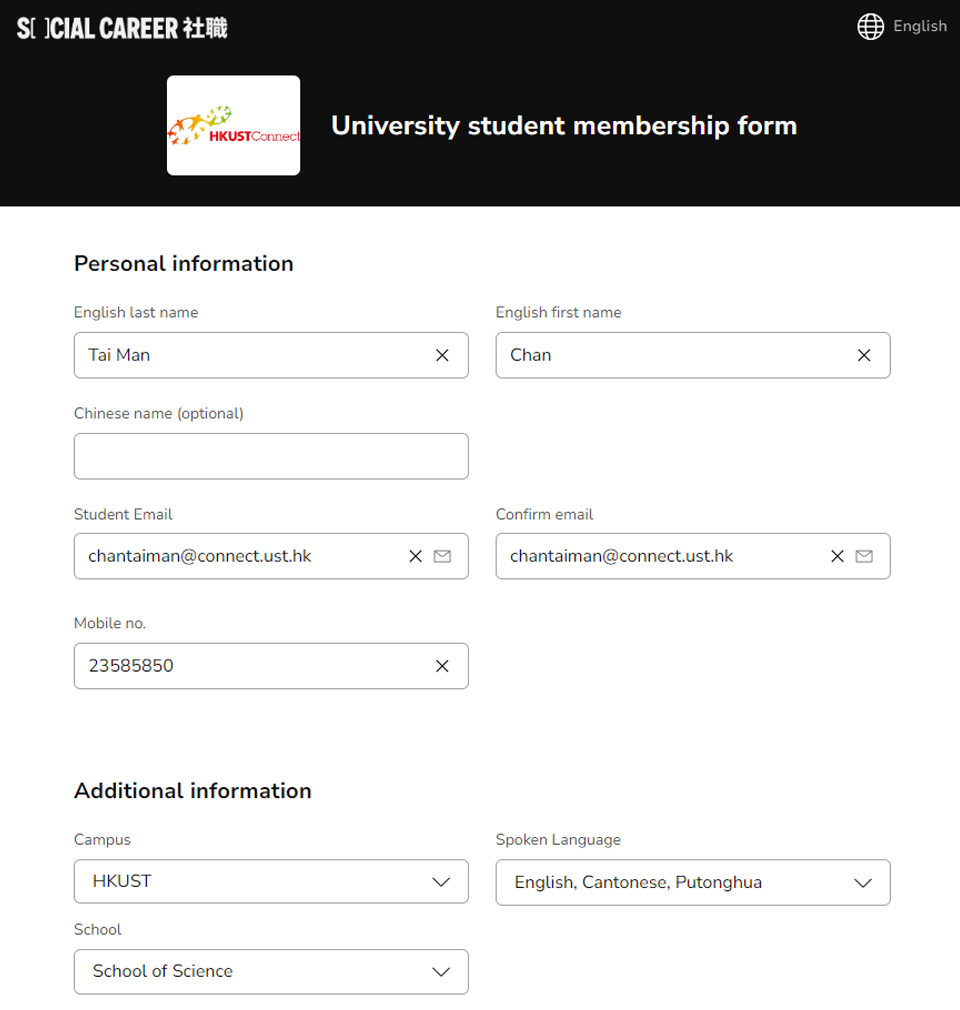
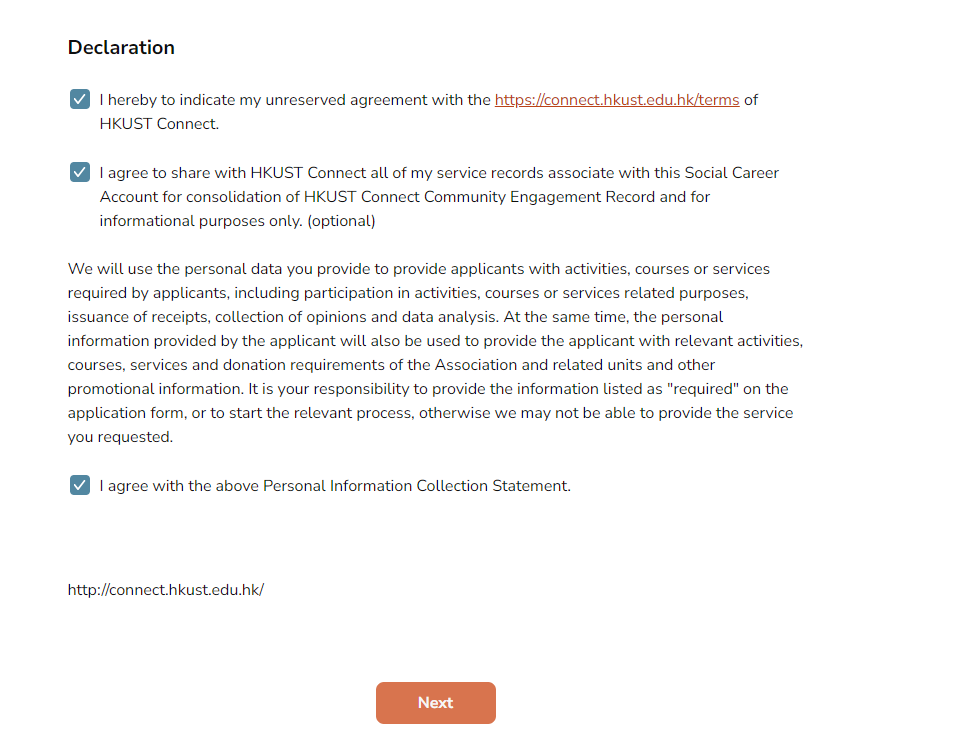 Click "Next" to continue.
Click "Next" to continue.
Step 5
On the next page, select "Free of charge" for Membership plan then click "Submit" to complete the registration.
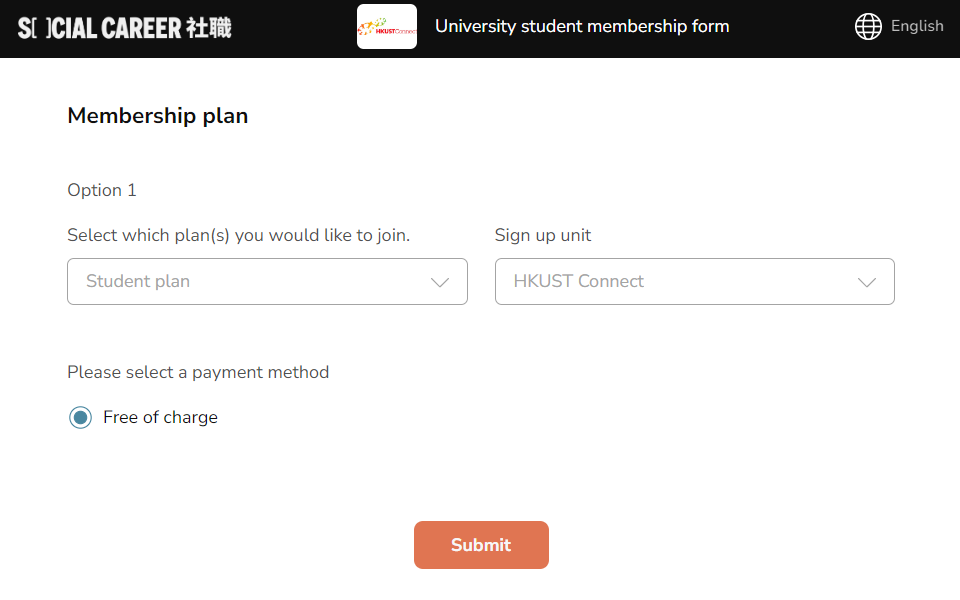
Step 6
You have successfully register with HKUST Connect!
You can click the "Go to Organization Member page" to explore exclusive services and activities available only to HKUST Connect members.
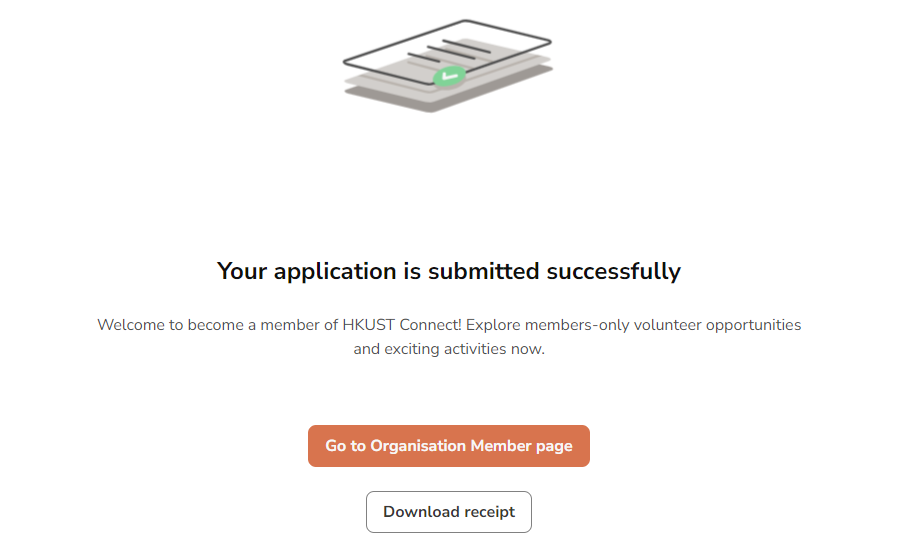
Reminder
In your next log-in, remember to switch your member account and view it as HKUST Connect in order to access opportunities offered by us.